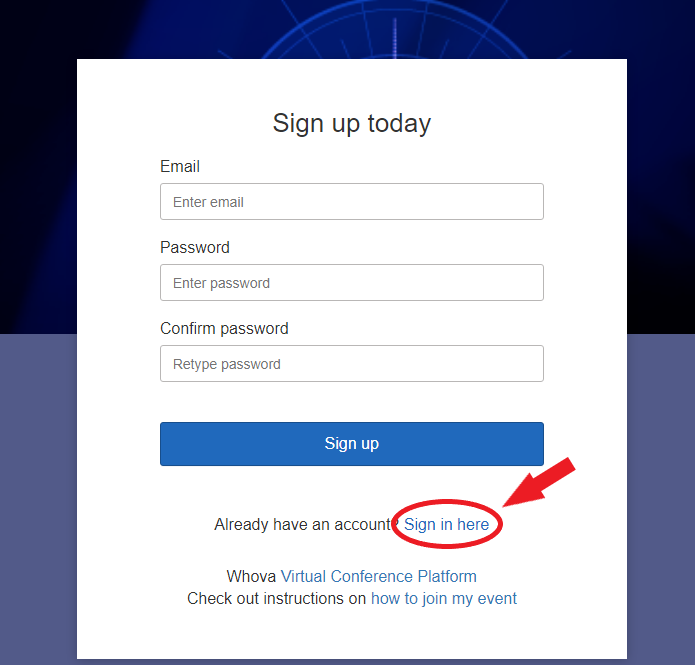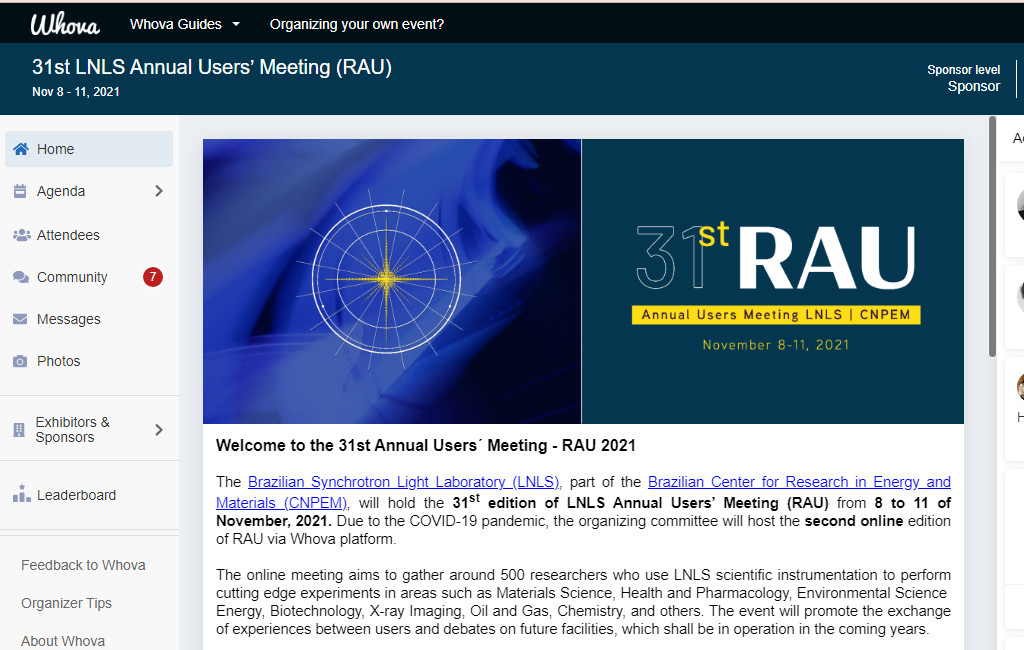- Make sure you have received the confirmation of your registration by e-mail. If not, please contact eventos@cnpem.br.
The registration was from August 26 to October 30, 2021 at this website through Registration Form. For next step, you will need the e-mail address used to register at RAU to validate your access at Whova platform.
- Log in to the 31th Annual Users Meeting 2021 virtual Whova platform:
If this is the first time you are logging in you must choose sign up using the same e-mail address of your registration and create a strong password. In case you already have an acount, choose sign in.
If you need more information about the platform, you can check the Whova User Guide.
- After the first access, you can use the red button to redirect to the Home of 31st RAU at Whova:
- Access Whova app for mobile
You can polish your profile by uploading a picture of yourself, writing a short bio and updating other info. To get the Whova app for mobile, follow the steps on the right.
- See more features about the Whova mobile app HERE.
Get our official conference app,
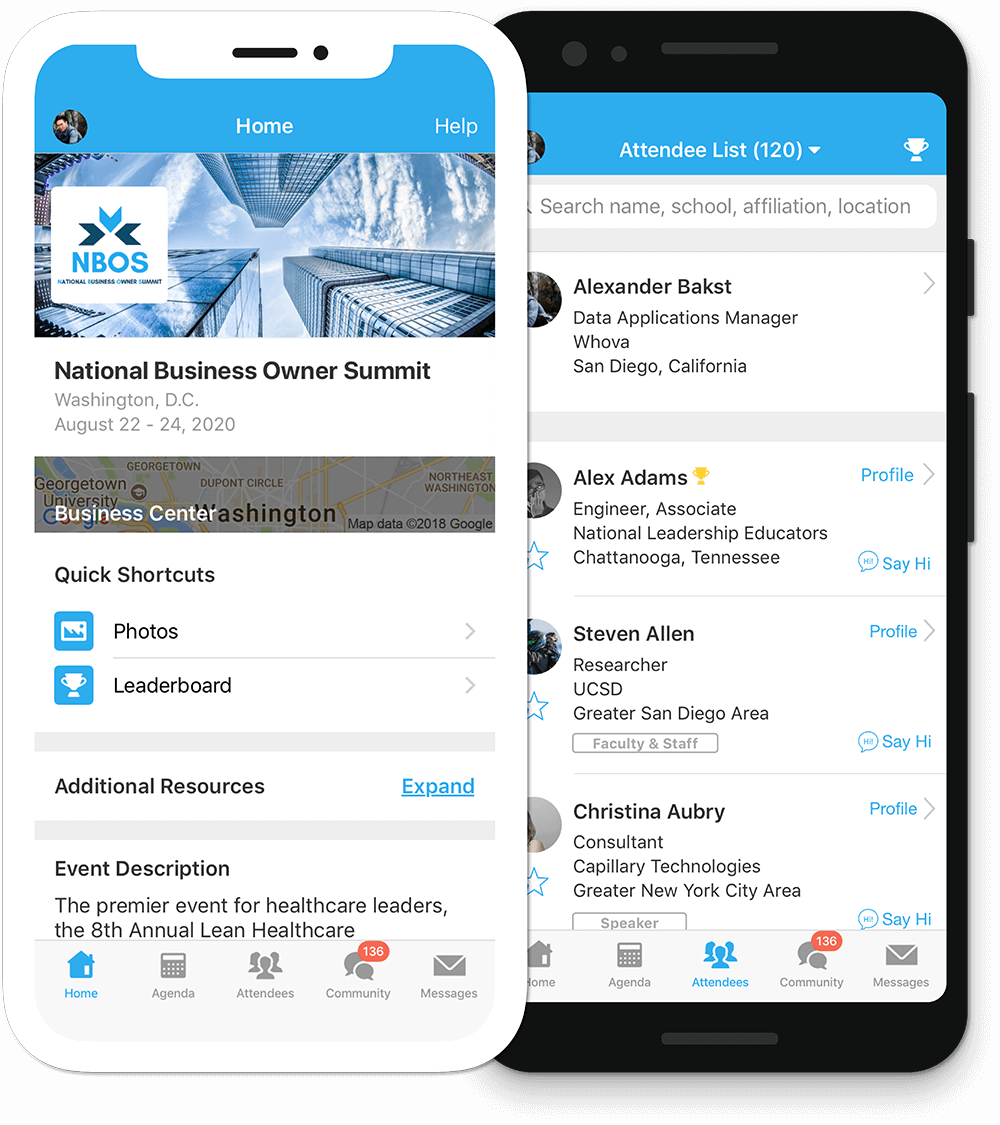
Get the most out of the app and have a more productive experience!
1
NAVIGATE the event agenda and logistics, even without Wi-Fi or data. Access useful information like ridesharing and local attractions through the Community Board
2
NETWORK effectively. Plan whom to meet by exploring attendee profiles and sending out messages
3
PARTICIPATE in event activities through session likes, comments, ratings, live polling, tweeting, and more
- 4) Explore the tool!
You can do a lot prior to the event to get familiar with the best out of the Whova platform for web and mobile.